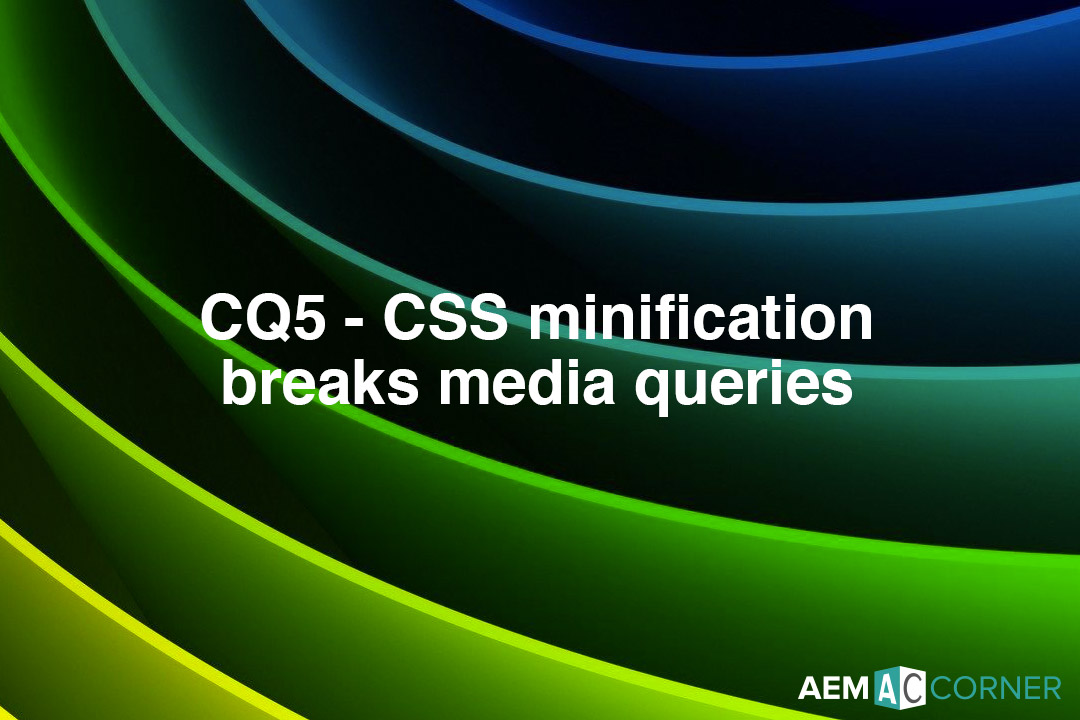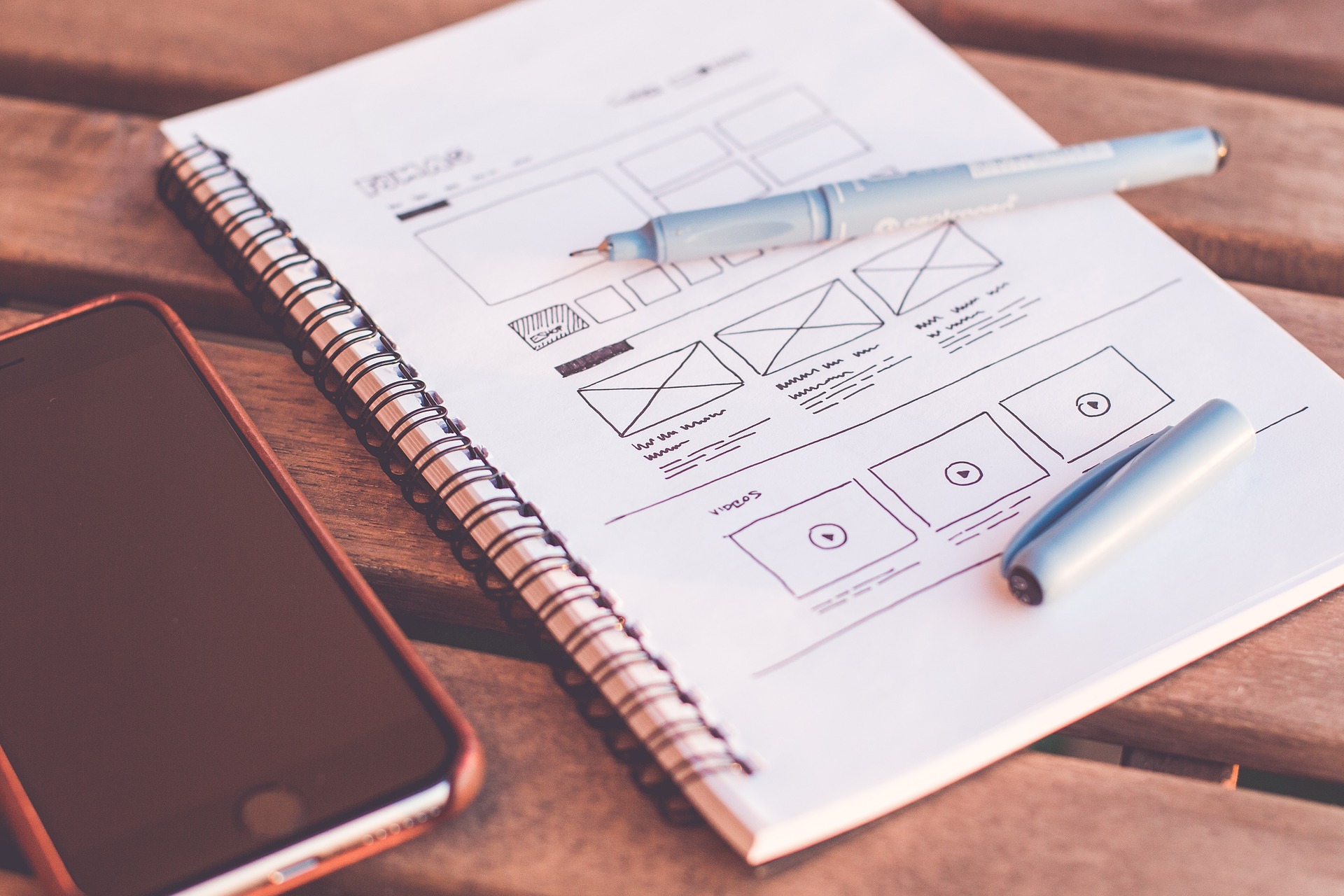CQ uses YUI Compressor to handle Javascript and CSS minification.
CQ 5.5 uses yuicompressor-2.3.6.jar that has several bugs, especially for media queries handling. In order to solve the problem, you need to update yuicompressor.jar used by Adobe Granite UI Commons bundle to a newer version.
Solution
- Find the bundle that has yuicompressor. In CQ5.5, the bundle is Adobe Granite UI Commons (com.day.cq.cq-widgets) http://<host>:<port>/system/console/bundles/com.day.cq.cq-widgets
- Install the updated com.adobe.granite.ui.commons-5.5.14.jar from felix console at http://<host>:<port>/system/console/bundles/com.day.cq.cq-widgets
- Delete everything under /var/clientlibs/* from crxde light & Save the changes.
- Restart the bundle http://<host>:<port>/system/console/bundles/com.day.cq.cq-widgets.
AEM5.6 GA version already contains latest yui 2.4.7 compressor.
http://helpx.adobe.com/experience-manager/kb/upgrade-yui-compressor.html