Most of the websites allow users to register for more exclusive services, such as shopping, blogs, uploading images or documents, and more.
Normally, the registration process requires to configure an email and a password, but also can be achieved using services like Google and Facebook. These services have the same outcome but the access procedure is slightly different.
This post explains how to make the integration Apple SingIn in AEM website.
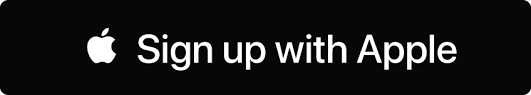
1º Configuration.
To create this feature is very important to have a correct configuration in Apple, with a Client ID, Authorized Domains and Authorized Redirect URLs. If the configuration is wrong, the registration with Apple will not work
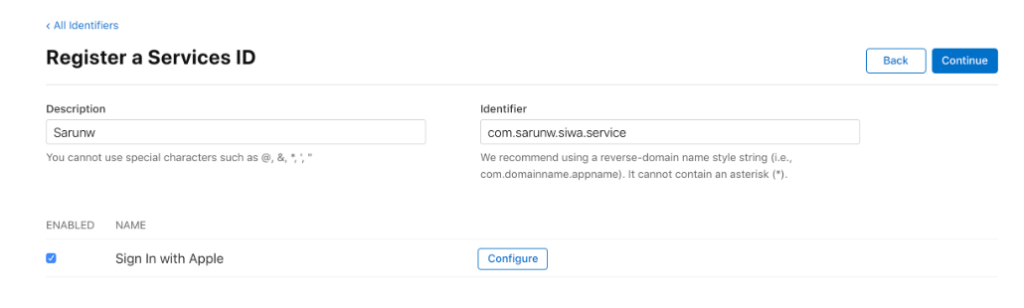
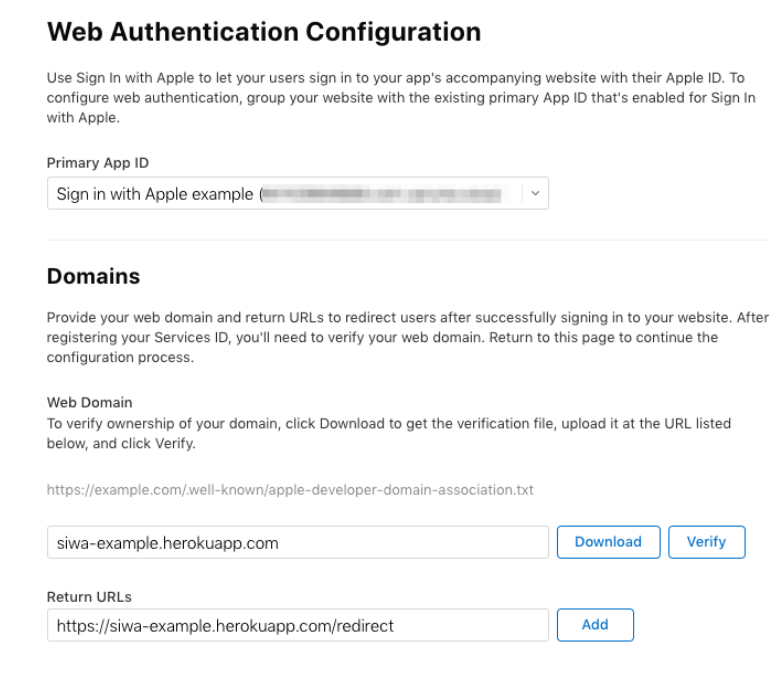
2º Implementation Code.
After a correct configuration, there are several forms to implement the Apple SingIn in your website. It is possible to use META tags and JavaScript code.
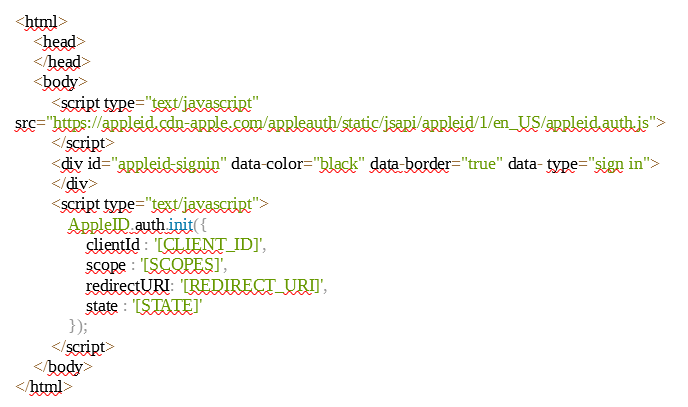
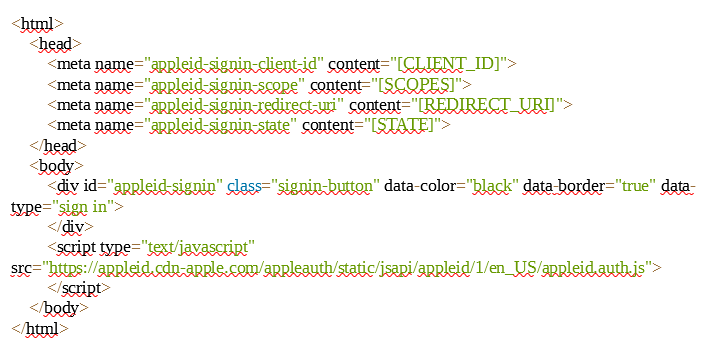
Note: In both case, Meta-tags or Js, need to use the validated ClientId and RedirectUrls
If the configuration and the code is correct, the result will be:
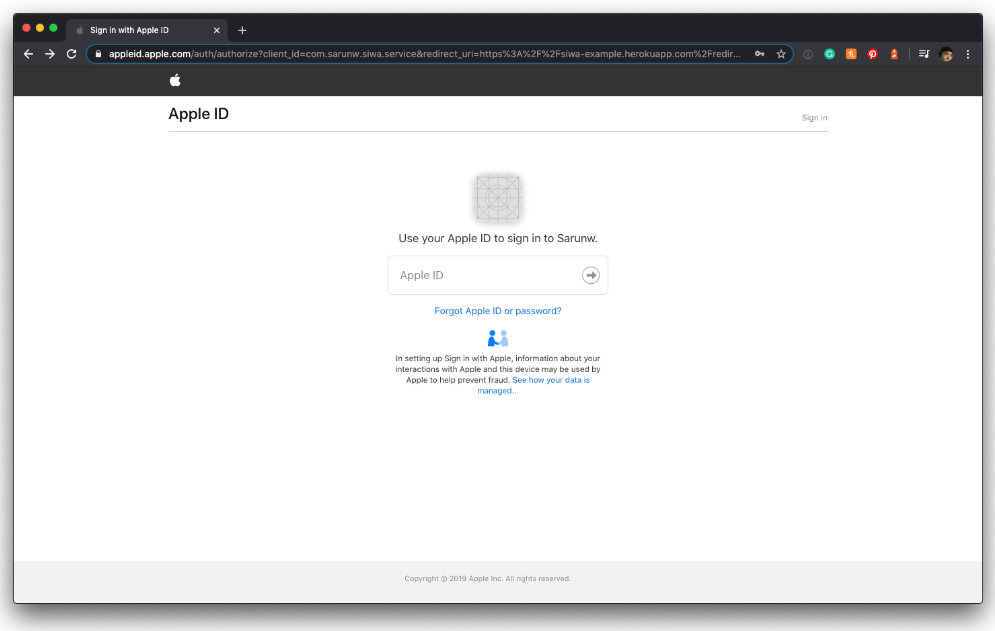
3º BackEnd implementation.
For AEM, the redirect URL calls an enabled servlet, which provides a token, user and password; these data must be enabled in each web.
Once the user is registered in the website services, the last step is to configure the redirect to the desired page and complete de registration or login.
4º Important information.
There are different aspects to consider:
1 – To use or check this new feature it’s required to use a IOS or MAC device.
2 – The device has to have an enabled Apple account.
3 – The Apple Id must have two-factor authentication enabled (Required).
5º AEM Configuration.
For proper accessing by Apple to AEM (servlet) a setting needs to be changed in the AEM config.
-Go to <Ip>:<Port>/system/console/configMgr.
-Search for “Apache Sling Referrer Filter”.
-Remove POST method from the filter.
-Select “Allow Empty”.
Without this setting, the servlet will not be accessible and return “Error 403 (Forbidden)”.
Conclusion
In conclusion we have seen how to implement another register/login form in your website. Integration Apple SingIn in AEM website is simple and very useful because the common use by many people of Apple devices.
For more information you can refer to: https://developer.apple.com/sign-in-with-apple/
For more authentication articles in AEM see:
https://aemcorner.com/adobe-granite-oauth-authentication-handler/
https://aemcorner.com/adobe-granite-sso-authentication-handler/
Thank you very much and see you next time.




